diff options
Diffstat (limited to 'deps/node/deps/npm/node_modules/columnify/Readme.md')
| -rw-r--r-- | deps/node/deps/npm/node_modules/columnify/Readme.md | 470 |
1 files changed, 0 insertions, 470 deletions
diff --git a/deps/node/deps/npm/node_modules/columnify/Readme.md b/deps/node/deps/npm/node_modules/columnify/Readme.md deleted file mode 100644 index 4a37928a..00000000 --- a/deps/node/deps/npm/node_modules/columnify/Readme.md +++ /dev/null @@ -1,470 +0,0 @@ -# columnify - -[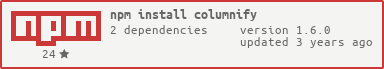](https://nodei.co/npm-dl/columnify/) -[](https://nodei.co/npm/columnify/) - -[](https://travis-ci.org/timoxley/columnify) -[](https://npmjs.org/package/columnify) -[](LICENSE) -[](https://david-dm.org/timoxley/columnify) -[](https://david-dm.org/timoxley/columnify#info=devDependencies) - -Create text-based columns suitable for console output from objects or -arrays of objects. - -Columns are automatically resized to fit the content of the largest -cell. Each cell will be padded with spaces to fill the available space -and ensure column contents are left-aligned. - -Designed to [handle sensible wrapping in npm search results](https://github.com/isaacs/npm/pull/2328). - -`npm search` before & after integrating columnify: - - - -## Installation & Update - -``` -$ npm install --save columnify@latest -``` - -## Usage - -```javascript -var columnify = require('columnify') -var columns = columnify(data, options) -console.log(columns) -``` - -## Examples - -### Columnify Objects - -Objects are converted to a list of key/value pairs: - -```javascript -var data = { - "commander@0.6.1": 1, - "minimatch@0.2.14": 3, - "mkdirp@0.3.5": 2, - "sigmund@1.0.0": 3 -} - -console.log(columnify(data)) -``` -#### Output: -``` -KEY VALUE -commander@0.6.1 1 -minimatch@0.2.14 3 -mkdirp@0.3.5 2 -sigmund@1.0.0 3 -``` - -### Custom Column Names - -```javascript -var data = { - "commander@0.6.1": 1, - "minimatch@0.2.14": 3, - "mkdirp@0.3.5": 2, - "sigmund@1.0.0": 3 -} - -console.log(columnify(data, {columns: ['MODULE', 'COUNT']})) -``` -#### Output: -``` -MODULE COUNT -commander@0.6.1 1 -minimatch@0.2.14 3 -mkdirp@0.3.5 2 -sigmund@1.0.0 3 -``` - -### Columnify Arrays of Objects - -Column headings are extracted from the keys in supplied objects. - -```javascript -var columnify = require('columnify') - -var columns = columnify([{ - name: 'mod1', - version: '0.0.1' -}, { - name: 'module2', - version: '0.2.0' -}]) - -console.log(columns) -``` -#### Output: -``` -NAME VERSION -mod1 0.0.1 -module2 0.2.0 -``` - -### Filtering & Ordering Columns - -By default, all properties are converted into columns, whether or not -they exist on every object or not. - -To explicitly specify which columns to include, and in which order, -supply a "columns" or "include" array ("include" is just an alias). - -```javascript -var data = [{ - name: 'module1', - description: 'some description', - version: '0.0.1', -}, { - name: 'module2', - description: 'another description', - version: '0.2.0', -}] - -var columns = columnify(data, { - columns: ['name', 'version'] -}) - -console.log(columns) -``` - -#### Output: -``` -NAME VERSION -module1 0.0.1 -module2 0.2.0 -``` - -## Global and Per Column Options -You can set a number of options at a global level (ie. for all columns) or on a per column basis. - -Set options on a per column basis by using the `config` option to specify individual columns: - -```javascript -var columns = columnify(data, { - optionName: optionValue, - config: { - columnName: {optionName: optionValue}, - columnName: {optionName: optionValue}, - } -}) -``` - -### Maximum and Minimum Column Widths -As with all options, you can define the `maxWidth` and `minWidth` globally, or for specified columns. By default, wrapping will happen at word boundaries. Empty cells or those which do not fill the `minWidth` will be padded with spaces. - -```javascript -var columns = columnify([{ - name: 'mod1', - description: 'some description which happens to be far larger than the max', - version: '0.0.1', -}, { - name: 'module-two', - description: 'another description larger than the max', - version: '0.2.0', -}], { - minWidth: 20, - config: { - description: {maxWidth: 30} - } -}) - -console.log(columns) -``` - -#### Output: -``` -NAME DESCRIPTION VERSION -mod1 some description which happens 0.0.1 - to be far larger than the max -module-two another description larger 0.2.0 - than the max -``` - -#### Maximum Line Width - -You can set a hard maximum line width using the `maxLineWidth` option. -Beyond this value data is unceremoniously truncated with no truncation -marker. - -This can either be a number or 'auto' to set the value to the width of -stdout. - -Setting this value to 'auto' prevent TTY-imposed line-wrapping when -lines exceed the screen width. - -#### Truncating Column Cells Instead of Wrapping - -You can disable wrapping and instead truncate content at the maximum -column width by using the `truncate` option. Truncation respects word boundaries. A truncation marker, `…`, will appear next to the last word in any truncated line. - -```javascript -var columns = columnify(data, { - truncate: true, - config: { - description: { - maxWidth: 20 - } - } -}) - -console.log(columns) -``` -#### Output: -``` -NAME DESCRIPTION VERSION -mod1 some description… 0.0.1 -module-two another description… 0.2.0 -``` - - -### Align Right/Center -You can set the alignment of the column data by using the `align` option. - -```js -var data = { - "mocha@1.18.2": 1, - "commander@2.0.0": 1, - "debug@0.8.1": 1 -} - -columnify(data, {config: {value: {align: 'right'}}}) -``` - -#### Output: -``` -KEY VALUE -mocha@1.18.2 1 -commander@2.0.0 1 -debug@0.8.1 1 -``` - -`align: 'center'` works in a similar way. - - -### Padding Character - -Set a character to fill whitespace within columns with the `paddingChr` option. - -```js -var data = { - "shortKey": "veryVeryVeryVeryVeryLongVal", - "veryVeryVeryVeryVeryLongKey": "shortVal" -} - -columnify(data, { paddingChr: '.'}) -``` - -#### Output: -``` -KEY........................ VALUE...................... -shortKey................... veryVeryVeryVeryVeryLongVal -veryVeryVeryVeryVeryLongKey shortVal................... -``` - -### Preserve Existing Newlines - -By default, `columnify` sanitises text by replacing any occurance of 1 or more whitespace characters with a single space. - -`columnify` can be configured to respect existing new line characters using the `preserveNewLines` option. Note this will still collapse all other whitespace. - -```javascript -var data = [{ - name: "glob@3.2.9", - paths: [ - "node_modules/tap/node_modules/glob", - "node_modules/tape/node_modules/glob" - ].join('\n') -}, { - name: "nopt@2.2.1", - paths: [ - "node_modules/tap/node_modules/nopt" - ] -}, { - name: "runforcover@0.0.2", - paths: "node_modules/tap/node_modules/runforcover" -}] - -console.log(columnify(data, {preserveNewLines: true})) -``` -#### Output: -``` -NAME PATHS -glob@3.2.9 node_modules/tap/node_modules/glob - node_modules/tape/node_modules/glob -nopt@2.2.1 node_modules/tap/node_modules/nopt -runforcover@0.0.2 node_modules/tap/node_modules/runforcover -``` - -Compare this with output without `preserveNewLines`: - -```javascript -console.log(columnify(data, {preserveNewLines: false})) -// or just -console.log(columnify(data)) -``` - -``` -NAME PATHS -glob@3.2.9 node_modules/tap/node_modules/glob node_modules/tape/node_modules/glob -nopt@2.2.1 node_modules/tap/node_modules/nopt -runforcover@0.0.2 node_modules/tap/node_modules/runforcover -``` - -### Custom Truncation Marker - -You can change the truncation marker to something other than the default -`…` by using the `truncateMarker` option. - -```javascript -var columns = columnify(data, { - truncate: true, - truncateMarker: '>', - widths: { - description: { - maxWidth: 20 - } - } -}) - -console.log(columns) -``` -#### Output: -``` -NAME DESCRIPTION VERSION -mod1 some description> 0.0.1 -module-two another description> 0.2.0 -``` - -### Custom Column Splitter - -If your columns need some bling, you can split columns with custom -characters by using the `columnSplitter` option. - -```javascript -var columns = columnify(data, { - columnSplitter: ' | ' -}) - -console.log(columns) -``` -#### Output: -``` -NAME | DESCRIPTION | VERSION -mod1 | some description which happens to be far larger than the max | 0.0.1 -module-two | another description larger than the max | 0.2.0 -``` - -### Control Header Display - -Control whether column headers are displayed by using the `showHeaders` option. - -```javascript -var columns = columnify(data, { - showHeaders: false -}) -``` - -This also works well for hiding a single column header, like an `id` column: -```javascript -var columns = columnify(data, { - config: { - id: { showHeaders: false } - } -}) -``` - -### Transforming Column Data and Headers -If you need to modify the presentation of column content or heading content there are two useful options for doing that: `dataTransform` and `headerTransform`. Both of these take a function and need to return a valid string. - -```javascript -var columns = columnify([{ - name: 'mod1', - description: 'SOME DESCRIPTION TEXT.' -}, { - name: 'module-two', - description: 'SOME SLIGHTLY LONGER DESCRIPTION TEXT.' -}], { - dataTransform: function(data) { - return data.toLowerCase() - }, - config: { - name: { - headingTransform: function(heading) { - heading = "module " + heading - return "*" + heading.toUpperCase() + "*" - } - } - } -}) -``` -#### Output: -``` -*MODULE NAME* DESCRIPTION -mod1 some description text. -module-two some slightly longer description text. -``` - - -## Multibyte Character Support - -`columnify` uses [mycoboco/wcwidth.js](https://github.com/mycoboco/wcwidth.js) to calculate length of multibyte characters: - -```javascript -var data = [{ - name: 'module-one', - description: 'some description', - version: '0.0.1', -}, { - name: '这是一个很长的名字的模块', - description: '这真的是一个描述的内容这个描述很长', - version: "0.3.3" -}] - -console.log(columnify(data)) -``` - -#### Without multibyte handling: - -i.e. before columnify added this feature - -``` -NAME DESCRIPTION VERSION -module-one some description 0.0.1 -这是一个很长的名字的模块 这真的是一个描述的内容这个描述很长 0.3.3 -``` - -#### With multibyte handling: - -``` -NAME DESCRIPTION VERSION -module-one some description 0.0.1 -这是一个很长的名字的模块 这真的是一个描述的内容这个描述很长 0.3.3 -``` - -## Contributions - -``` - project : columnify - repo age : 1 year, 2 months - active : 32 days - commits : 120 - files : 54 - authors : - 90 Tim Oxley 75.0% - 8 Tim 6.7% - 7 Arjun Mehta 5.8% - 6 Dany 5.0% - 5 Wei Gao 4.2% - 2 Dany Shaanan 1.7% - 1 Seth Miller 0.8% - 1 Isaac Z. Schlueter 0.8% -``` - -## License - -MIT |
